- Jの画面から次を選びRUNボタンを押す。
Help/Studio/Lab/Plot Package
- Print して読むのも良い
Help/Studio/Showcase/plot
- ツールバーに多彩なデモが入っている。
- Option/ViewDefinition でソースコードが見られる
- ソースコードをコピーして次に貼り付けて実行してみると良い
testxxx=: 3 : 0 pd 'reset' ...... pd 'show' )
plotのロード
- 実行画面で次のように打ち込んでも、スクリプト画面に次のように書いてもよい
require 'plot numeric trig'
- trigは円関数の定義file
- numericはutility
- 3点セットでロードしておくと便利
dataのplot
- dataを作る sin i:10
3 7 $ sin i:10 0.544021 _0.412118 _0.989358 _0.656987 0.279415 0.958924 0.756802 _0.14112 _0.909297 _0.841471 0 0.841471 0.909297 0.14112 _0.756802 _0.958924 _0.279415 0.656987 0.989358 0.412118 _0.544021
- X;Y \ 2Dplotのdataの型。Xは省略可能で省略すると自動で
i. # Y/(0 1 2 3 ..)をとる
(i:10);sin i:10
,. (i:3);sin i:3 +--------------------------------------------------------+ |_3 _2 _1 0 1 2 3 |NB. xaxis +--------------------------------------------------------+ |_0.14112 _0.909297 _0.841471 0 0.841471 0.909297 0.14112|NB. plot data +--------------------------------------------------------+
一寸実用向けにsteps関数を用いる。
'line,stick' plot sin steps _3 3 100(steps from _3 to 3 divide by 100)
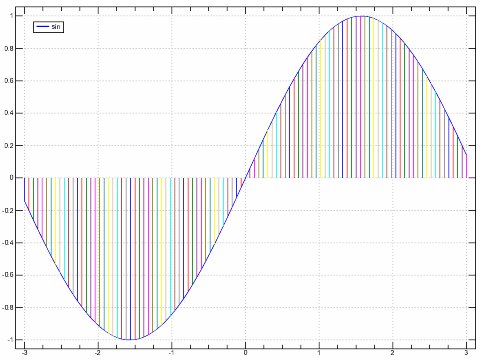
science plot
最近のバージョンでは'line,stick;key sin' plot _3 3 ;'sin'
_3 3 ; 'sin'と区間と関数を指定するだけで足りる。
user定義 関数も当然使える。
Plot のType
\[ \begin{array}{ccc} bar&sbar&fbar\\ line&&\\ stick&&\\ surface&&3donly\\ marker&point&dot\\ \end{array} \] 'bar,line','bar,stick','marker,line'等と指定できる画像のsave
画像が出ている状態で- require 'jpeg png'
- [clip]pd 'clip' clipboadに入る。
- [eps]pd 'eps /temp/plot_01.eps' NB. eps fileを作成する
- [jpg] pd 'save jpg /temp/plot_01.jpg'
- 画像は身近な/tempなどに出した方が早道。
複素数
複素数は一つの数でX,Y軸の座標を持っている。2個以上のデータが必要。 (実数も同時に描けるがX軸の指定が出来ないので、値をX軸上に描く。)'marker' plot 3j6 2j3 _1j3 0j_3 0 1 2
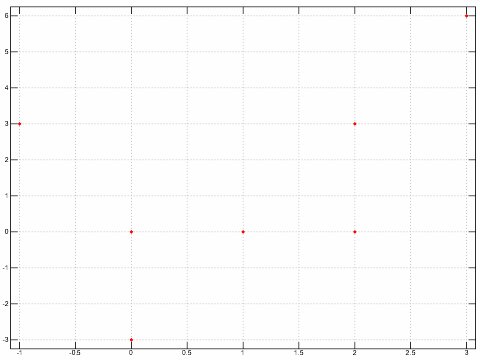
複素数をGraphicsに積極的に活用したのが
Presentation用の画像
- 明示型でpd driverを用いてプログラムする。
- Exampleを上げておく。y2axisを用いた本格的派。
plot_example=: 3 : 0 pd 'reset' NB. or new pd 'type line,stick' pd 'keypos open bottom' pd 'keystyle open horizontal' pd 'key sin cos' pd 'color blue' pd sin steps _3 3 100 pd 'y2axis' pd 'color green' pd cos steps _3 3 100 pd 'show'
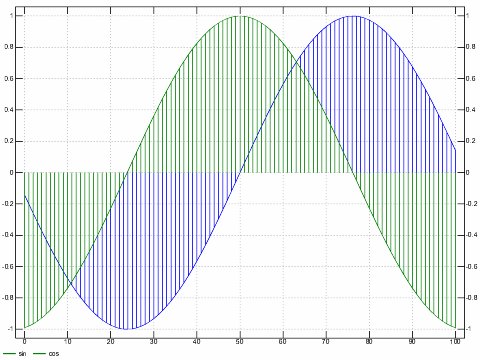
- さらに画面を分割したもの。
DATX=: 4 20 $ sin i.100 plot_test0=: 3 : 0 pd 'reset' pd 'multi 2 3 ,2 2 ' pd 'title MultiPlot Test' pd y pd 'show' )
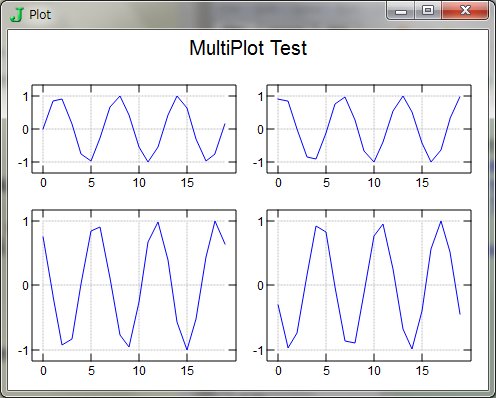
- multi は複雑
これで4個描く、 multi 1 1,1 1 で等倍 - (multiはJ8で仕様が簡略化され、互換性は失われているようだ)